![[Home]](images/airlcd.jpg)
airLCD
The Amarok Infra-Red LCD Interface
Gallery
These screen captures where done using LCDproc's curses driver.
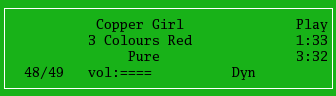 |
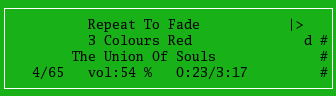 |
A 40x4 display. This display has long names for the playing status and and play modes. It also is showing the volume as a bar. config |
A 40x4 display. This display has only a character or two for the playing status and and play modes. It is showing the volume as text and the song's score as a vertical bar on the right. config |
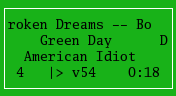 |
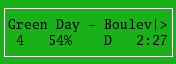 |
A 20x4 display. Here we see the track title scrolling. config |
A 20x2 display. To cope with reduced space multiple rotating screens can be used. (I'll try and get an animated gif up to demonstrate it. config |