![[Home]](images/airlcd.jpg)
airLCD
The Amarok Infra-Red LCD Interface
What Is It?
Overview
This application provides an interface between the Amarok music player, a remote control and an alpha-numeric LCD display. Commands sent from your remote control are interpreted by airLCD and turned into commands for Amarok. Status changes in Amarok (new song information, playing status) are shown on the LCD display. The LCD display is completely user customizable, allowing all screen sizes to be used, and only the information the user wants displayed shown. airLCD also allows the user to browse through their collection database and select music to play.
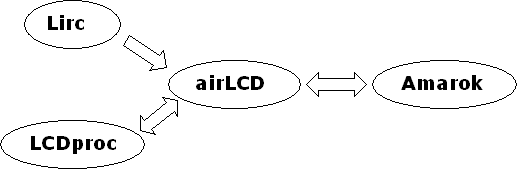
History
This project stemmed out of my use of irmp3 for playing my music collection on my Digital Music Centre. irmp3 is a great piece of code, but it didn't meet my requirements on a couple of fronts. Namely database support, its LCD interface and browser controls.
Then I discovered Amarok. Amarok met my requirements, but lacked an LCD and an infra-red plug-in for control (yes there are a couple of plug-ins that just display the current track info on a LCD display, and irkick (or just irexec from LIRC) for sending commands). To unleash the power of Amarok the database needs to be queried to allow the user to create a playlist, other wise you still need a monitor, mouse and keyboard to choose your songs. Also I wanted to be able to configure my LCD display how I wanted, not how someone else wants their's. This is especially important when the screens sizes differ. Hence the need for airLCD.
The big downside of using Amarok though is that you need an X server running and all the KDE hooks that Amarok requires. This means longer loading times and a heftier processor than irmp3 needs. You can get away from running a whole KDE session by using another window manager such as Fluxbox. What this means though is that you can VNC into your DMC and do any configuration, complex playlist management or CD burning, etc, that is required.